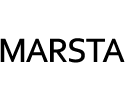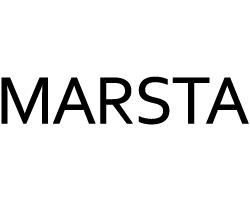Some of your Questions:
- How do I find specific photos?
- How do I use the Advanced Search function?
- I tried to search, but nothing comes up?
- What is the Lightbox feature?
- What are your media licensing options?
- How do I order photos online?
- Do you accept credit cards?
- What other payment methods do you accept?
Q. How do I find specific photos?
We've tried to make it as quick, easy and streamlined as possible. All photos have been individually key worded including driver name and car. Depending on how you want to use the site, there are a few options.
You can browse the galleries by clicking here or using the dropdown to the right. That will take you to a listing of all the events that have been covered over the years. There you can browse and refine your search within that gallery.
Or you can use our quick search located at the top of this page to search for photos that match your keywords across all events. It is recommended to start off with a broad search, then refine it down after you get some results.
Quick Search - By default the system uses "Match at least one keyword" for the quick search function. If you input "John Citizen" (without the quotes) into the quick search field, then the search function will return results for any media that contain either "John" OR "Citizen" in its properties.
The system supports the "AND" and NOT" operands in the quick search function by the use of the plus sign (+) and minus sign (-) respectively in front of the keywords.
If you input "John +Citizen" (without the quotes) into the search field, the system will only return results for any media that contain both keywords "John" AND "Citizen" in its properties.
If you input "John -Citizen" (without the quotes) into the search field, the system will return results for any media that contain the keyword "John", but this media can't contain the keyword "Citizen" in its properties.
Note: There must not any spaces between the second keyword and the input operands (+), (-) keywords.
Q. How do I use the Advanced Search function?
The advanced search function doesn"t use the same algorithms as a quick search. It offers options allowing you to choose which operand you want to use for your searches. There are three options available.
Match at least one keyword
The system will return results for any media that contain either one of the input keywords in its properties.
Match all keywords
The system will only return results for any media that contain all input keywords in its properties.
Match exact phrase
The system will only return results for any media that contains the exact input keyword phrase in its properties.
Q. I tried to search, but nothing comes up?
If your initial search did not result in any results try to either simplify your search query or browse the individual galleries.
Should you still not find any results, then unfortunately we might not have photos of your vehicle during the event you are searching through.
Q. What is the Lightbox feature?
The Lightbox is a feature built into this website that allows you to easily save media you like to your own personal wishlist that you can view in detail on this page here.
The aim of the Lightbox is to allow you to narrow down your favorite media, save that list under your account, and then should you wish to purchase that media you can do so easily and add them to your shopping cart.
Q. What are your media licensing options?
There are a few licencing options available
Personal Usage: Means non-commercial and non-editorial use of the media. Acceptable use includes display on personal websites, social networking websites and computers, or for making prints for personal use.
Editorial Usage: Each license purchased includes a one-time use for each media purchased in an editorial environment such as a magazine, newspaper or website for which its use is accompanied by an article or story. Any commercial use such as advertising or promotion is not permitted.
Commercial Usage: Means commercial usage such as for advertising or promotional use. This license is only granted on a case-by-case basis after details of the use are provided. Certain restrictions apply to which media can be used for commercial use as certain agreements and releases have to be granted from the parties involved and visible in the media.
Q. How do I order photos online?
When you find a photo you like and wish to purchase, simply click on the "Add To Cart" link in the media detail page and select the product you wish to order. This product will then be added to you shopping cart whereby you will be able to complete your order by entering your payment details. After payment is processed we will receive notification of your order and we provide the digital media either via email or a secure dounload link. Other products are subject to handling and delivery times.
Q. Do you Accept Credit cards?
Yes we accept credit cards.
When you complete you order you will be re-directed to a secure PayPal merchant link where you can either login and use funds that are held on your account, or if you are not a member, you can use the credit card merchant facility just like any other online shopping store.
MARSTA Photography does not handle credit card information, and sensitive information is not obtained by us. We do not not accept credit card details through unsecured means, such as email or phone, so please do not send it through to us through those means.
Q. What other payment methods do you accept?
We currently only accept Electronic Funds Transfer, or Direct Bank Deposit. This is currently only available to customers with an Australian bank account. You will see this payment option when completing your Checkout process.
Please be aware that there will be a delay in completing your order, as products will not be available until the payment has cleared into our bank account. So Instant Digital Downloads will not be available. Should you wish to have instant downloads then payment by credit card (PayPal) is required.